Android dominates the global app market, powering over 70% of smartphones, making common development errors costly for businesses relying on user experience and performance.
Highlights
With Over 14 years of Experience in the IT Field, Helping Companies Optimise there Products for more Conversions
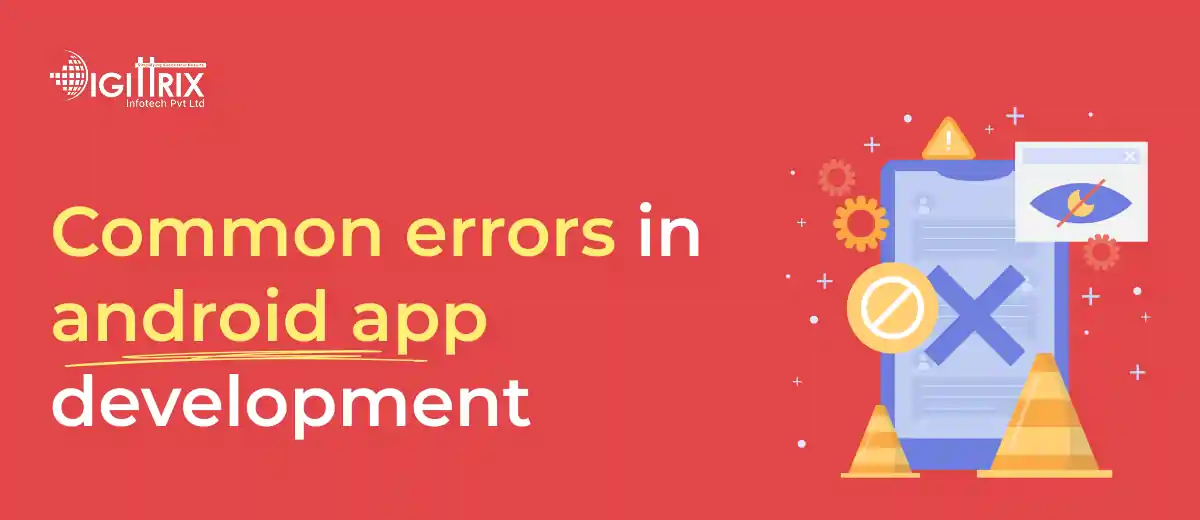
Android is among the most popular platforms worldwide, powering millions of smartphones and tablets. With such a large user base, developing apps for Android presents great opportunities but also comes with challenges. Many developers, whether beginners or experts, often make mistakes during Android app development that can cause poor performance, user dissatisfaction, or even rejection from the Google Play Store.
This comprehensive article highlights the most common mistakes in Android app development and explains how to avoid them. Whether you're collaborating with an app development company, providing app development services, or managing custom app projects for a client, understanding these pitfalls can save both time and resources.
Deciding between Java or Kotlin for your Android app? Read Digittrix’s guide comparing Java and Kotlin for Android development to make an informed choice!
One common mistake in Android app development is neglecting the design principles recommended by Google’s Material Design system. These guidelines promote consistency and clarity, making apps easier to use. Developers who ignore them often create cluttered layouts, confusing navigation, or uneven button placement.
Users expect a smooth and intuitive interface. If an app feels too complicated, they quickly abandon it. To prevent this, always design visually balanced interfaces, adhere to Android’s standard navigation structure, and focus on accessibility for people with disabilities.
Performance issues are a major concern. Many apps become slow due to inefficient coding, heavy graphics, or too many background tasks. A laggy app frustrates users, regardless of how good its features are.
Key performance mistakes include:
Developers should prioritize optimizing resources and testing apps on various devices with different configurations. Performance testing tools available in Android Studio can assist in identifying bottlenecks early.
Android runs on many different devices, each with unique screen sizes, resolutions, and hardware features. A common mistake is testing the app on only one device. An app that functions well on one model may crash or appear distorted on another.
Proper testing should include multiple screen sizes, various Android versions, and both budget and high-end devices. Combining emulators with real devices is the most effective method. Skipping thorough testing often leads to negative reviews after launch, harming the app’s reputation.
Battery usage is a crucial factor in mobile apps. Apps that consume the battery rapidly are usually uninstalled quickly. Android app developers often overlook proper management of background processes, location services, or push notifications.
Common causes of battery drain include:
Optimizing these areas makes sure the app uses less power. Monitoring tools like Android Profiler can help developers spot processes that consume lots of energy.
Security is a serious concern in mobile app development. Many developers focus heavily on features but fail to secure user data. Weak security can result in data leaks, hacks, or identity theft.
Common security mistakes include:
Developers should always use secure storage options like Android Keystore, encrypt data transmission with HTTPS, and implement two-factor authentication where necessary. Neglecting security can damage user trust and harm the brand’s reputation.
Users often expect apps to function even when the internet connection is unreliable or unavailable. A common mistake is creating apps that rely entirely on live connectivity. This reduces usability and can lead to frustration, especially in areas with weak signals.
Simple offline features like caching data, storing drafts, or enabling limited actions can significantly enhance usability. Developers should consider offline functionality during the design phase rather than treating it as an afterthought.
Some developers try to add too many features in one app, thinking it will attract more users. However, this approach often backfires. Too many features make the app heavy, complex, and confusing.
Users prefer apps that excel at a few things rather than many things poorly. Instead of creating an overly complicated product, developers should focus on the app’s main features and gradually add new ones based on user feedback.
Unclear app navigation leads to frustration. Users should be able to easily move between screens, find settings, and return to the home screen without confusion. Navigation errors often occur when developers don’t plan the app flow carefully.
Good navigation practices include:
Conducting usability testing before launch helps detect navigation issues early.
Once the app is launched, some Android developers fail to deliver regular updates. Android evolves quickly, as do user expectations. An app that works well today might become outdated tomorrow if updates are ignored.
Updates are essential for:
A well-maintained app demonstrates professionalism and cultivates long-term user trust.
Crashes and unexpected errors are common user complaints. Many apps don’t display clear error messages or fail gracefully when problems happen. Instead, they just crash or freeze.
To prevent this, developers should implement proper error handling with clear messages. For example, if there’s no internet, the app should politely notify the user instead of crashing unexpectedly.
Many Android apps are free, but developers need revenue to keep the app running. A common mistake is adding monetization without considering user experience. Excessive ads, poorly timed pop-ups, or complicated subscription models turn users away.
Balanced strategies such as offering in-app purchases, freemium models, or limited ads are more user-friendly. It’s important to test different methods and gather user feedback before deciding on a monetization approach.
Another common mistake is neglecting analytics. Without data, developers can't understand user behavior, retention rates, or feature usage. Many developers launch apps without integrating analytics tools like Firebase Analytics.
Analytics helps in:
Skipping analytics means missing valuable opportunities for improvement.
Accessibility ensures that people with disabilities can use the app. Many developers overlook this, leading to the exclusion of a large user group.
Accessibility features include:
Implementing accessibility not only expands the user base but also enhances usability for all.
Google Play enforces strict rules on design, security, and content. Ignoring these guidelines often results in app rejection or removal. Sometimes, developers skip reviewing policies, which wastes time and resources. It’s always smart to review app store requirements during development to prevent issues at submission.
Creating an app is just the beginning; maintaining it is an ongoing duty. Some Android app developers overlook the time and costs involved in fixing bugs, updating servers, or ensuring compatibility. Establishing a maintenance plan and budget helps keep the app running smoothly and up to date. Neglecting this step often leads to abandoned apps.
For businesses, avoiding these mistakes is just as important as proper coding. Whether you're investing in mobile app development for your startup or working with an app development company, the quality of the app directly impacts customer satisfaction and brand reputation.
In industries like retail, healthcare, and education, companies often rely on custom or on-demand app development to meet specific needs. Mistakes during development can cause wasted resources, delays, or financial losses. By focusing on user experience, security, performance, and continuous improvement, businesses can maximize the value of their app development efforts.
Deciding between Java and Kotlin for your Android app? Check out Digittrix’s guide on choosing the best language to make an informed decision.
Android app development reaches a large user base, but success depends on avoiding common mistakes. Issues like poor performance, lack of testing, neglecting security, and accessibility are repeatedly discussed in this article.
By learning from these mistakes and applying careful planning, testing, and maintenance, developers and businesses can build apps that users truly enjoy. A thoughtful approach not only minimizes risks but also creates products that stand out in the competitive mobile app market.
Whether you're working on your first project, partnering with an app development company, or seeking app development services for your business, keeping these lessons in mind will help you create better apps that meet user expectations.
Creating an Android app requires careful planning to avoid common problems like poor performance, weak security, or inadequate testing. At Digittrix, our skilled Android and iOS developers focus on building apps that are secure, efficient, and easy to use. From simple interfaces to smooth navigation, we make sure your app stands out in today’s competitive market.
Digittrix is a reliable app development company with over 14 years of experience in mobile app creation. Whether you need on-demand app development, our expert team provides solutions tailored to your business needs.
If you're planning to build your app and want to avoid common development mistakes, schedule a consultation today with our technical experts. Call us at +91 8727000867 or email us at digittrix@gmail.com – we're here to provide the right app development services for your idea.

Do you need help in Mobile App development ?




Join over 1500+ businesses we've already helped!
The most common mistakes include poor performance, inadequate testing across devices, weak security, confusing navigation, and neglecting updates.
Performance impacts user satisfaction. Slow apps with frequent crashes are promptly uninstalled, so optimizing speed and memory usage is crucial.
Developers can strengthen security by encrypting data, using HTTPS for communication, employing strong authentication measures, and protecting sensitive information.
Android devices differ in size, resolution, and hardware. Testing across various devices ensures compatibility and prevents crashes or display issues.
Regular updates fix bugs, add new features, and ensure compatibility with new Android versions, keeping users satisfied and engaged.

©2026Digittrix Infotech Private Limited , All rights reserved.