Home - Scripts - Website Development
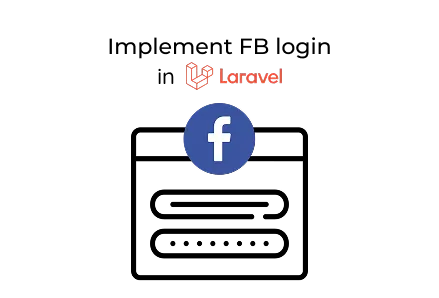
Over 70% of users prefer social login. Integrating Facebook login into Laravel boosts signup rates and lessens password fatigue, leading to better retention.
Key Points
Integrating social login is a great way to enhance user experience in web app development and mobile app development. It simplifies the login process by allowing users to sign in using their existing social media accounts. In this article, we will guide you step-by-step to implement Facebook Login in Laravel using the Laravel Socialite package.
To begin, install Laravel Socialite, which handles OAuth authentication.
This package allows perfect integration with OAuth providers like Facebook, which is commonly used in both web and mobile app development projects.
To authenticate via Facebook, you need to create a Facebook App:
You'll use these credentials in your Laravel application.
Add the following configuration in your .env file:
Then update config/services.php with:
Create a migration to store the Facebook ID for each user:
Then, modify the migration file:
Run the migration:
Update your User model to include the facebook_id column:
Ensure necessary traits are included:
Add the following routes to routes/web.php:
Create a controller to handle the Facebook login logic:
Add a "Login with Facebook" button in your login blade view:
You can place this below your existing login form for a seamless experience in your web app development interface.
Once all steps are complete:
Integrating Facebook Login in Laravel not only simplifies user authentication but also boosts trust and usability, which is especially important for modern mobile and web app development. By using Laravel Socialite, you save time and ensure secure, standardised OAuth login flows.
Whether you're developing a mobile-first application or a comprehensive web app, social login is a valuable feature that boosts engagement and conversion rates.

©2025Digittrix Infotech Private Limited , All rights reserved.