Use Facebook Login with React and Node.js to provide secure one-click social sign-on and simplify user registration.
Key Points
With Over 14 years of Experience in the IT Field, Helping Companies Optimise there Products for more Conversions
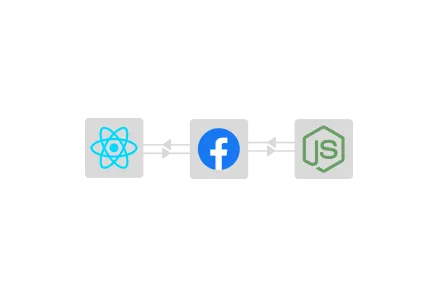
One of the most seamless ways to improve user authentication is through social media platforms such as Facebook, it gives a smooth user experience while providing sufficient levels of security. The very advantage of Facebook authentication is that it allows users to sign in at one click from their Facebook account, without having to add yet one more password.
I have put together an extensive article to walk you through the entire process of Facebook Login implementation using React for frontend and Node.js for backend, from setting up Facebook Developer App to saving the authenticated user data in your database.
Before you can integrate Facebook Login into your app, you must first configure a Facebook App using the Facebook Developers portal.
Now that the Facebook SDK is set up, let’s implement the login logic in your React application.
Ensure that the above Facebook SDK script is present in your index.html. And make sure to change app-id with your appID
Once the React frontend sends the userId and accessToken, your backend will verify and fetch the user’s details.
From the developer and user perspective, Facebook-based authentication provides a wealth of benefits.
Users do not have to remember extra credentials; having Facebook Login with just one click helps reduce friction at signup.
User information, such as name and email, gets imported from Facebook to fill and ease registration.
Facebook grants OAuth 2.0 protocol, which is very secure in protecting users' data; you need not even worry about password storage and hashing.
Social login provides more engagement and produces greater signup rates than the conventional email and password approach.
An implementation could be distinguished between web and mobile apps since the latter uses Facebook's own mobile SDKs, thus ensuring added flexibility.
React and Node.js-based Facebook login integration offers a modern and convenient way of authentication. It increases the user satisfaction while cutting back the time spent on building an entirely new, secure authentication system.
The given system works for both your web and mobile app development, making it a versatile authentication solution.

©2026Digittrix Infotech Private Limited , All rights reserved.