Home - Scripts - Website Development
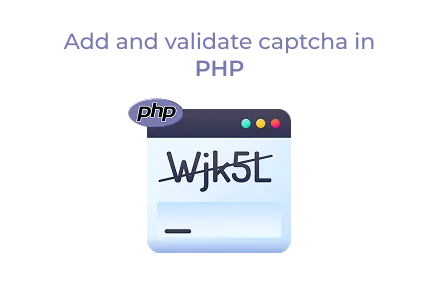
Adding CAPTCHA to forms greatly boosts security, cuts back on spam entries, confirms users are human, and helps keep data clean and accurate across all submissions.
Key Points
Preventing spam and automated bot submissions is an important step in creating secure and professional websites. One of the most common and effective solutions is CAPTCHA — a simple test used to tell human users apart from bots.
This thorough tutorial explains how to add and validate CAPTCHA in PHP using a tidy folder structure, reusable components, and straightforward logic. Whether you're a freelance developer or a web development agency, this guide will assist you in securely integrating CAPTCHA into any form.
To ensure clarity and scalability, we’ll adopt a modular directory structure. This is particularly helpful for teams providing custom website development or handling projects within a web development firm.
This form features fields for user input, a dynamically generated CAPTCHA image, and an input box for entering the CAPTCHA code.
The CAPTCHA code is generated and stored in the session. Then, a straightforward image is created using PHP’s GD library.
This class manages CAPTCHA creation, image rendering, and validation. Such reusable classes are vital for scalable web development services.
Add this PHP code to the top of your index.php file to validate form submission and the CAPTCHA input.
Whether you're offering web development services or building a product for a client, integrating CAPTCHA brings real benefits:
As a professional web development company, adding features like CAPTCHA not only enhances your projects but also builds client trust in your development process.
Implementing CAPTCHA is an essential skill for any developer focused on custom website development. It not only enhances security but also improves form validation quality. The modular approach explained here keeps your code maintainable, scalable, and easy to integrate with real databases.
This system can further be extended with:
Want help adding those features or building a secure PHP system? Reach out to our team of experts — we specialize in delivering top-notch web development services.

©2026Digittrix Infotech Private Limited , All rights reserved.