Home - Scripts - Website Development
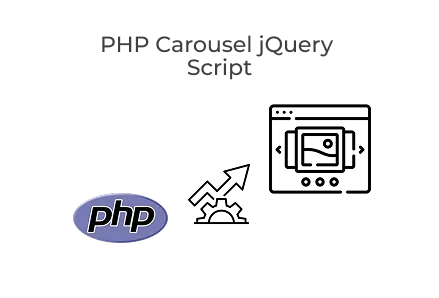
PHP Carousel jQuery Script dynamically displays images from a PHP array, supports navigation controls and offers a clean, responsive design for modern web development projects.
Key Points
A carousel is one of the most engaging UI components you can add to a website, perfect for showcasing images, products, or key content areas. In this guide, we’ll walk through how to create a simple, fully functional image carousel using PHP and jQuery.
Unlike hard-coded HTML sliders, this carousel dynamically creates slides from a PHP array, making it easy to manage and scale. Whether you’re offering custom web development or leading a team providing website development services, this tutorial will help you deliver modern and dynamic user experiences.
Start by defining an array of image paths in your PHP script. This array holds all the images you want to include in your carousel:
This setup allows easy updates—just add or remove paths from the array to change your carousel slides. This approach is frequently used by professionals offering website development services to keep content dynamic and maintainable.
Next, build your carousel’s HTML using a PHP loop to generate each slide dynamically. This ensures your slider updates automatically if your image array changes.
Here’s the HTML:
Dynamic loops like this are a standard practice in custom web development and are especially valuable if you’re planning to hire PHP developer teams to build scalable, flexible websites.
Style your carousel to look clean and modern. This CSS ensures your slides stack horizontally, with smooth transitions as users navigate:
Custom styling is a hallmark of custom web development, ensuring every carousel fits seamlessly into any brand or website theme.
Finally, implement the logic that makes the carousel slide when users click the next or previous buttons. jQuery is perfect for handling DOM manipulation and animations:
Slides are lined up side-by-side in a flex container.
The carousel moves by shifting .carousel-inner left or right using transform: translateX().
Button clicks adjust currentIndex and slide the carousel to the correct position.
This clean separation of PHP (data) and jQuery (behavior) is a standard best practice in website development services, ensuring code is organized and maintainable.
You can easily enhance this PHP carousel with extra features:
Auto-slide: Add an interval timer for automatic rotation.
Responsive sizing: Adjust width with media queries.
Touch support: Integrate swipe events for mobile devices.
Fade transitions: Replace sliding with fade animations for a softer effect.
Dynamic captions: Store captions in your PHP array and render them under each slide.
If you’re planning to hire PHP developer resources, these advanced features can be part of your project scope for creating highly engaging and professional web experiences.
You’ve just created a PHP Carousel jQuery Script from scratch! This technique is ideal for dynamic content sliders that update from a backend without manual HTML edits.
Whether you’re offering website development services, knowing how to integrate PHP with jQuery for interactive UI components is a valuable skill. With this foundation, you can build more advanced sliders, product carousels, or image galleries tailored to any business or client's needs.

©2025Digittrix Infotech Private Limited , All rights reserved.