Home - Scripts - Website Development
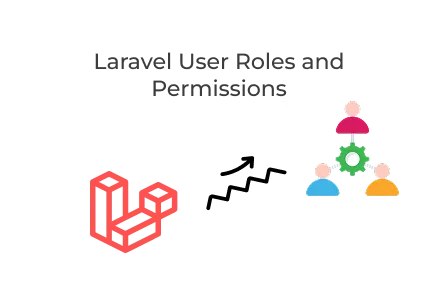
Laravel assists in developing secure applications. Nearly half of the developers utilise permissions. Many companies trust Laravel to manage user roles and safeguard their applications effectively.
Key Points
Modern businesses increasingly depend on custom web app development to build secure, scalable and adaptable applications. A key feature in any professional website project is robust user access control. Managing user roles and permissions guarantees that only authorised individuals can reach sensitive parts of your system.
In this article, we’ll walk through a step-by-step guide on how to implement user roles and permissions in Laravel, a popular PHP framework widely used by leading web development companies. We’ll use the powerful Spatie Laravel-Permission package to make the process smooth and secure. Whether you’re planning to hire a Laravel developer or working on your own, this guide is for you!
First, install the package via Composer. Run this command in your terminal:
This package simplifies handling roles and permissions, an essential part of any custom web app development project.
Next, publish the package’s configuration and migration files:
This will create:
Publishing configuration files is a crucial step in any website development services workflow, allowing you to customize packages to match your app’s requirements.
Run the migrations to create the required tables:
This generates several tables:
These tables store role and permission data crucial for implementing secure access control.
Next, add the HasRoles trait to your User model. Open:
app/Models/User.php
…and modify the code like this:
This trait provides methods like assignRole(), hasRole(), and givePermissionTo(), making it easy to manage access control in your application. It’s one reason many businesses choose to hire Laravel developers for their complex apps.
Let’s create a seeder to insert default roles and permissions.
Run:
Then open:
database/seeders/RolePermissionSeeder.php
…and replace its contents with the following:
Now, run the seeder:
Using seeders makes development efficient—a key consideration for any web development company delivering a reliable custom development solution.
Let’s create a controller to manage assigning roles and permissions.
Run:
Open the newly created controller file:
app/Http/Controllers/UserRoleController.php
…and update it as follows:
This controller makes it easy to:
These tasks are critical in any custom web app development workflow.
Open your routes file, either:
…and add the following:
This makes your role and permission functionality accessible via HTTP endpoints—a crucial feature for modern web apps developed by a professional web development company.
To restrict routes to specific roles, you can use middleware.
Example:
You can also use:
These powerful middleware capabilities make Laravel ideal for enterprise-grade website development services.
Spatie’s package includes helpful Blade directives.
Example:
This ensures that only users with the right permissions see certain buttons, links, or entire sections—a key security feature in custom web app development.
Finally, test your setup.
Run the Laravel server:
Then try these endpoints:
GET /users → Lists users with their roles and permissions
POST /users/{id}/assign-role → Assign a role to a user
POST /users/{id}/give-permission → Grant a specific permission to a user
Testing is a critical step before deploying any application, especially when you hire Laravel developers to build complex, permission-based systems.
Managing user roles and permissions is essential for building secure web applications. Thanks to Spatie’s Laravel-Permission package, implementing this feature in Laravel is fast and efficient. Whether you’re working solo or collaborating with a web development company, these steps will help you keep your app secure and organized.
If you’re planning your next digital project, investing in expert website development services and choosing to hire Laravel developers can help you build a solid, secure, and scalable solution.

©2026Digittrix Infotech Private Limited , All rights reserved.