Laravel’s encryption system securely encrypts and decrypts data using AES-256-CBC cipher with a base64-encoded application key, ensuring data privacy and integrity.
Key Points

Web Developer
Pragati S.
3 min read
3+ yrs of crafting high-performance websites with clean code and modern tech—turning ideas into digital experiences.
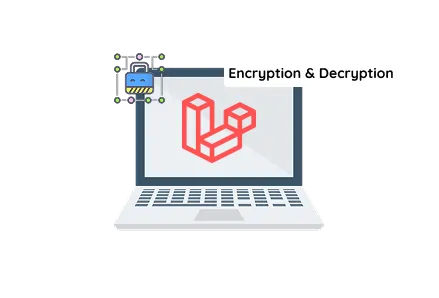
If you are looking for website development services that include robust security features like custom encryption, leveraging Laravel’s built-in encryption system is a smart choice. This guide will walk you through creating a secure encryption and decryption system using Laravel (≥6.0) and PHP (≥7.2), helping you protect sensitive data in your custom web development projects.
Enhance campus security and streamline student tracking—learn how biometric attendance systems are transforming colleges.
Laravel uses an application key to encrypt and decrypt data securely. This key is stored in the .env file as APP_KEY. To use a custom key, you first need to generate one. Laravel provides a convenient artisan command for this:
This command outputs a base64-encoded key similar to:
Save this key securely in your .env file under APP_KEY. If you want to generate your key programmatically, you can do:
Laravel’s Crypt facade uses the APP_KEY by default. However, for advanced custom web development, you may want to use your key explicitly. Here's how you can create custom encrypt and decrypt methods in your controller:
Explanation:
Now create a custom decryption function. Here is an example code:
Explanation:
decrypt($encryptedData): Decrypts the encrypted data using the custom key.
DecryptException: Catches any issues that might occur during decryption.
In Laravel, you can configure the encryption cipher in config/app.php:
This is the recommended cipher for secure encryption. If needed, you can switch to 'AES-128-CBC' or other supported ciphers.
To allow users to encrypt and decrypt data via web interface, add routes in web.php:
use App\Http\Controllers\UsersController;
Create a Blade
view resources/views/Scripts/EncryptionDecryption.blade.php:
Add the following methods in your UsersController:
Implementing secure encryption and decryption requires expertise. When you hire Laravel developers for your custom web development projects, you get professionals who understand Laravel's encryption internals, ensuring your application data is protected with best practices.
Our website development services specialize in building secure and scalable Laravel applications tailored to your business needs. From custom encryption to complex business logic, we help you stay ahead in security and performance.
By integrating custom encryption and decryption functions in Laravel, you significantly enhance your application's data security. Whether you provide website development services or are simply strengthening your own Laravel apps, this guide is a practical tool. If you’re scaling your business or need more specialized development, consider working with experts—Hire Laravel Developers who understand security best practices inside and out.

©2025Digittrix Infotech Private Limited , All rights reserved.