Home - Scripts - Website Development
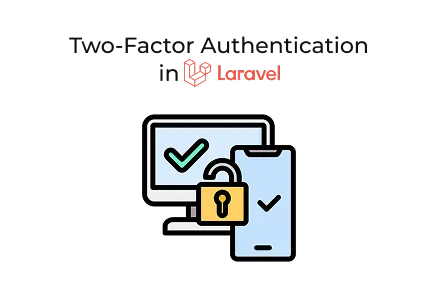
Laravel Two-Factor Authentication improves login safety, reduces data breach risks, and builds user trust by adding an extra security layer beyond passwords.
Key Points
In today’s digital world, protecting user data is more crucial than ever. Relying only on username and password authentication no longer offers sufficient defense against modern threats. That’s when Two-Factor Authentication (2FA) becomes essential.
Adding an extra layer of security, 2FA greatly reduces the risk of unauthorized access. If you’re working with Laravel, incorporating 2FA is simple thanks to its built-in authentication scaffolding and robust third-party packages. Whether you’re developing SaaS platforms, eCommerce sites, or custom web development projects, implementing 2FA provides your users with enhanced security and peace of mind.
Two-Factor Authentication requires users to verify their identity using two separate methods:
This extra step ensures that even if passwords are compromised, attackers cannot access the account without the second factor.
We’ll cover two approaches to add 2FA in Laravel:
Laravel Jetstream comes with built-in support for Two-Factor Authentication.
This installs authentication scaffolding with user management features.
After installation:
Laravel automatically generates:
And that’s it! Jetstream makes 2FA integration very easy.
If you want more flexibility, you can build a custom 2FA system using the PragmaRX Google2FA package. This is ideal for businesses that prefer custom web development and complete control over user security.
This creates the config/google2fa.php file.
Add a new column for storing secret keys:
Run migration:
In your ProfileController:
Install QR Code package:
In resources/views/2fa/enable.blade.php:
Modify LoginController:
web.php
TwoFactorController.php
Adding Two-Factor Authentication in Laravel is an excellent way to strengthen your application’s security and build user trust. With Laravel Jetstream or third-party packages, integrating 2FA is straightforward and highly effective.
Whether you’re working on a startup, an enterprise-level project, or a custom web development solution, securing user accounts should always be your top priority. If your team lacks in-house expertise, it’s wise to hire Laravel developers who can integrate 2FA and other advanced security features seamlessly.

©2025Digittrix Infotech Private Limited , All rights reserved.