Home - Scripts - Website Development
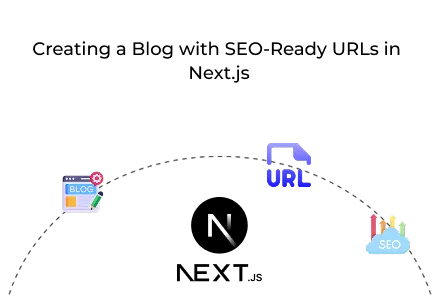
Creating blogs with SEO-ready URLs in Next.js helps increase organic traffic, enhances search performance, and delivers flexible solutions perfect for modern online publishing needs.
Key Points
Building a blog with SEO-friendly URLs is a crucial part of modern web applications. It ensures your content is discoverable by search engines, improves social media sharing, and enhances user trust. In this tutorial, we’ll walk through the complete process of developing a blog in Next.js with dynamic SEO capabilities.
Whether you’re a business looking to hire SEO expert services or a website developer working on custom web development, understanding how to generate SEO-ready URLs is essential to building scalable and search-friendly applications.
Start by setting up your database schema. In this example, we’ll use Prisma ORM with a MySQL database. However, the principles apply regardless of your database choice—simply adapt the syntax to match your tech stack.
Here’s a model for your blogs table:
This model is built for Prisma and MySQL. Be sure to adjust data types and configurations based on your specific database. A clean database structure is vital for developers focusing on custom web development, enabling seamless integration with SEO strategies.
Having these fields ensures all necessary SEO metadata can be stored for each blog post. This is fundamental if you plan to hire SEO expert services to optimize your content effectively.
URLs play a significant role in SEO. A slug is the part of the URL that identifies a specific page in a readable format—for example, /blogs/how-to-code. It should be clean, readable, and keyword-rich.
Here’s a simple slug function:
Alternatively, you could use packages like slugify from npm for advanced support, such as handling different languages or special characters. For any website developer, understanding URL structures is key when delivering custom web development projects.
Clean slugs are essential when working with clients who want to hire SEO expert for detailed optimisation, as slugs can include targeted keywords to improve search rankings.
The next step is to build an API endpoint that accepts blog details and stores them in the database. This API also generates a unique slug for each blog title, ensuring no duplicate URLs.
Here’s an Express.js example for creating blogs:
This pattern is crucial for projects focused on custom web development, where clients might demand scalable content management systems. It’s also invaluable for businesses that wish to hire SEO expert services to enhance their blogging capabilities.
On the frontend, we’ll build a Next.js form for adding blog posts. We’ll use React Hook Form for form handling and React Quill for WYSIWYG editing.
Here’s the code:
This interface allows content managers to enter metadata, ensuring SEO compliance for every post. Such functionality is fundamental for agencies offering custom web development services or businesses looking to hire SEO expert teams.
For SEO-friendly URLs, your blog pages must be dynamically generated based on slugs. In Next.js, the folder structure looks like this:
This routing system allows you to serve URLs like:
Dynamic routing is an essential skill for any website developer working on advanced custom web development projects, enabling unique metadata and content per page.
To retrieve blog details via the slug, create an API endpoint like this:
This API pattern ensures a smooth separation of frontend and backend, which is a best practice in custom web development projects.
Finally, fetch the blog details dynamically for your blog pages:
Dynamic pages like this ensure your blog is fully optimized for SEO and allow unique metadata for each post. It’s one of the most crucial steps for any website developer delivering high-quality custom web development solutions.
You’ve built a fully functioning blog with SEO-friendly URLs in Next.js. From defining your data model to implementing dynamic routes and metadata, you now have the tools to create SEO-driven blogs that rank well and attract organic traffic.
Whether you’re planning to hire SEO expert services or handle SEO yourself as a website developer, these techniques will future-proof your projects and ensure your blogs remain competitive in search results. Investing time in custom web development like this adds significant value for your users and your business.

©2026Digittrix Infotech Private Limited , All rights reserved.