Custom Laravel login and register systems boost app security, control, and performance required in modern web app development, where user trust and session safety are crucial.
Key Points
With Over 14 years of Experience in the IT Field, Helping Companies Optimise there Products for more Conversions
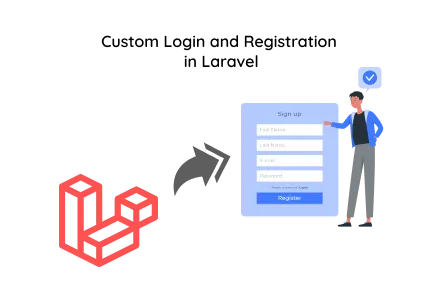
Laravel is a powerful PHP framework widely used by developers and web development companies for creating robust, scalable, and secure web applications. While Laravel comes with built-in authentication solutions like Breeze and Jetstream, there are many cases in custom web app development where you need more control. That’s when building your own custom login and registration system from scratch becomes important.
In this detailed tutorial, we will show you how to set up a custom authentication system in Laravel, perfect for web app development that demands flexibility, customization and security.
Laravel (v8 to v10): One of the most popular open-source PHP frameworks for building secure and scalable web apps.
Blade Templating Engine: Laravel's built-in engine for creating dynamic HTML views.
MySQL: Relational database used to store user data securely.
Composer: PHP dependency manager to install Laravel and packages.
Eloquent ORM: Laravel’s object-relational mapper for interacting with the database in a simple, expressive way.
Wondering whether to go the traditional route or embrace modern tools? Discover the pros and cons of coding vs. no-coding to decide what’s best for your career or project.
Understanding Laravel’s folder structure helps in managing your application better, especially during custom web application development.
Each of these files contributes to building a secure and functional authentication module a must for any web development company aiming to deliver quality solutions.
Use Composer to start a new Laravel project:
This command creates a new Laravel application named “my-app” the starting point for your web app development project.
Open your Laravel project’s .env file and configure the database settings:
Make sure your MySQL server is running and that the database named laravel_app is created. This database will store user records and other authentication details.
Laravel comes with a built-in migration file for the users table. Run the migration to create the table:
This command sets up essential tables in your database, including the users table, which is crucial for storing login and registration data securely.
In Laravel, routes define how URLs map to controller methods. In routes/web.php, add the following:
These routes are essential for managing the user authentication flow:
GET /register: Shows the registration form
POST /register: Submits new user data to be stored in the database
GET /login: Displays the login form
POST /login: Processes login credentials
POST /logout: Logs the user out and ends the session
Now we’ll create a controller that contains all the methods for registering, logging in, and logging out users.
Now, open app/Http/Controllers/Auth/AuthController.php and paste the following code:
This controller is the backbone of your authentication system. It ensures user inputs are validated, passwords are encrypted, and sessions are managed securely, essential for any web development company aiming for high standards in custom website development.
Displays the user registration form.
Returns the auth.register view, which contains the registration form where users can input their details to create a new account
resources/views/auth/register.blade.php
Handles the user registration process.
Validates the incoming request data to ensure all required fields are present and meet specified criteria.
Hashes the user's password for secure storage.
Creates a new user record in the database with the provided details.
Redirects the user to the login page upon successful registration.
Catches any exceptions during the process and redirects back with an error message if something goes wrong.
Displays the user login form
Returns the login view, which contains the login form where users can input their credentials to access their accounts.
resources/views/login.blade.php.
Handles the user login process
Validates the incoming request data to ensure both email and password are provided.
Attempts to authenticate the user using the provided credentials.
If authentication is successful, it regenerates the session to prevent session fixation attacks and redirects the user to the home page.
If authentication fails, it redirects back to the login page with an error message.
Logs the user out of the application
Laravel’s authentication is built with security in mind:
CSRF Protection: @csrf ensures no cross-site request forgery.
Hashing: Passwords are encrypted using bcrypt via Hash::make().
Session Regeneration: Prevents session fixation during login/logout.
Validation: Ensures user inputs are clean, safe, and meet requirements.
As a web development company, having full control over the login and registration process allows you to:
Customize user flows and add role-based access
Integrate advanced features like OTP, 2FA, or Google login
Maintain a lean codebase without unnecessary packages
Deliver personalized authentication experiences for each client
This approach is ideal for custom website development where off-the-shelf solutions don’t offer the needed flexibility.
Creating a custom login and registration system in Laravel helps you build secure, flexible, and scalable web apps. Whether you're an individual developer or a professional web development company, mastering these fundamentals gives you the edge in delivering high-quality custom website development solutions.

©2026Digittrix Infotech Private Limited , All rights reserved.