Shopify app development enables merchants to customize stores with apps, improving functionality, user experience and driving ecommerce growth globally across millions of businesses.
Key Points

Web Developer
Bobin S.
4 min read
Creative Web Developer with 2+ years of experience building responsive, user-friendly websites that combine clean code with strong visual design.
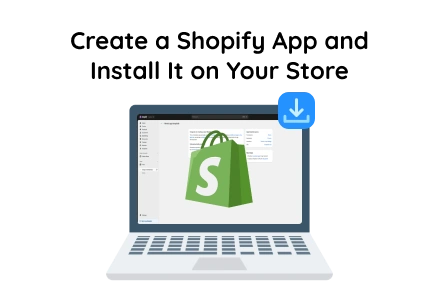
In today’s growing ecommerce ecosystem, building a custom Shopify app can significantly enhance your store’s functionality, automate business processes, and improve customer experience. Whether you're looking to offer custom features, improve inventory control, or enable advanced analytics, Shopify app development empowers merchants to go beyond built-in features.
This guide walks you through creating your app from scratch, using the latest stack including Remix, Polaris, and App Bridge. Ideal for developers, agencies, or entrepreneurs looking to offer Shopify app development services or build on-demand solutions.
This section covers everything from setting up your environment to previewing and installing your custom Shopify app in a test store.
Start by creating a dedicated directory for your app:
Change into the newly created directory:
Use Shopify’s CLI to scaffold your custom Shopify app development environment:
This command initializes a new project using Shopify's official starter kit and prompts you to:
Name your app (e.g., lean-growth-app)
Choose the app type (select “Build a Remix app”)
Select the language (JavaScript or TypeScript)
Shopify CLI simplifies app generation and ensures your code follows best practices for embedded app development.
After successful installation, move into your app directory:
Launch your development environment locally:
Your development server will start, allowing you to preview the app in real-time.
To continue, log in to your Shopify Partner account:
If you have multiple partner accounts, you'll be able to choose the one associated with your store. This step is essential for linking your custom app to a Shopify development store.
You’ll be prompted to choose a development store from your Partner Dashboard. This is where your app will be tested.
Example:
API App Store
Gymstore
Choose the store you want to connect to and test the app with.
Shopify CLI will ask:
Type Y to keep your app synced with the latest features and patches.
Once everything is set up, the CLI will generate a preview link:
Clicking this link will redirect you to the Shopify admin interface, where you can install the app for testing.
When redirected to the store admin, click the “Install App” button. This completes the development phase and allows you to fully test your app in the Shopify environment.
After scaffolding, your project will look like this:
If you're offering shopify app development services, especially for custom features like order tracking, subscriptions, or marketing automation, this stack is scalable and reliable. You can easily extend your app to handle webhooks, billing APIs, or even integrate third-party services.
Tailored Functionality: Meet unique business requirements that Shopify themes or plugins can’t offer.
Competitive Advantage: Provide exclusive features that boost store performance and user experience.
Better Integrations: Seamlessly connect with CRMs, inventory systems, and other APIs.
Revenue Stream: Monetize your app via the Shopify App Store or private client contracts.
This guide simplifies the entire Shopify app development workflow from initializing the project and coding with modern frameworks to previewing and installing your app.
Whether you're a freelance developer, an ecommerce agency, or a SaaS company, understanding custom Shopify app development is a vital skill. With the right tools and approach, you can build powerful, on-demand Shopify apps that drive value and scalability for merchants.

©2026Digittrix Infotech Private Limited , All rights reserved.