Implement drag-and-drop reordering in CodeIgniter using Bootstrap and jQuery. It improves user experience by updating image order perfectly via AJAX and database integration.
Key Points
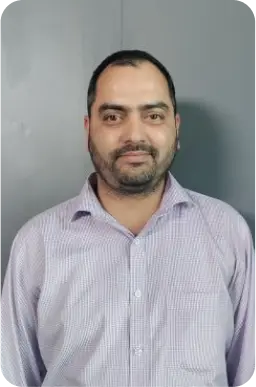
Web Developer
Shailender K.
3 min read
Passionate web developer with 3+ years of experience creating responsive and high-performing web applications.

In the evolving landscape of website development services, creating interactive and user-friendly interfaces is crucial. One highly requested feature in custom web development is drag-and-drop functionality, particularly for reordering images or content elements dynamically. Whether you're developing an admin dashboard, content management system, or gallery, drag-and-drop reordering enhances usability and improves user experience.
In this guide, we’ll walk you through implementing drag-and-drop image reordering using CodeIgniter 4.0, Bootstrap 5.3, and jQuery 3.7. This feature can be an excellent addition for Front-end Developers and Backend Developers building responsive and dynamic web applications. Additionally, if you're planning to hire laravel developers or are already working with a PHP-based team, the same logic can be adapted to Laravel with ease.
Custom web development isn’t just about looks—it’s about functionality that streamlines user interactions. With drag-and-drop image sorting:
Admins can easily organize content
Galleries and listings become more flexible
User interfaces feel more modern and intuitive
Whether you're part of a freelance dev team or a full-scale digital agency offering website development services, mastering this functionality is a major asset.
To manage the drag-and-drop functionality and allow AJAX-based reordering, define the following routes in app/Config/Routes.php:
The GET route loads the sortable table view. The POST route receives the updated image order from the AJAX call and updates the database accordingly. This structure supports scalable custom web development practices, allowing both Front-end Developers and Backend Developers to collaborate efficiently.
Create a 'users' table to store the image and user data. Here’s the recommended SQL schema:
The sort_order field is used to control the sequence of records, making this structure optimal for dynamic content control systems often built in custom web development projects.
Create a model named UserModel to manage database interactions.
File: app/Models/UserModel.php
This model ensures your Backend Developers have an efficient and clean method to manage the reordering logic.
Create UserController to manage data flow and handle AJAX requests.
File: app/Controllers/UserController.php
This controller architecture is perfect for scalable solutions created by Backend Developers or full-stack teams in any professional website development service provider.
The UI for drag-and-drop sorting is built using Bootstrap and jQuery.
File: app/Views/index.php
This view integrates beautifully with the backend and provides a responsive interface for your clients. It's especially valuable for custom web development projects that require dynamic content organization.
Integrating drag-and-drop image or data reordering in CodeIgniter 4.0 with Bootstrap and jQuery can significantly improve user experience. It's a crucial component of modern admin panels and content management systems, often requested by clients seeking high-quality website development services.
Whether you're a solo Front-end Developer or part of a team of Backend Developers, this implementation is straightforward and extendable. Businesses aiming for scalable custom web development often look to hire Laravel developers or PHP experts to incorporate such functionality seamlessly into their platforms.
Need expert help with drag-and-drop interfaces or want to hire Laravel developers for your next project? Get in touch with our team offering professional website development services that blend robust backends with intuitive frontends.

©2025Digittrix Infotech Private Limited , All rights reserved.