Home - Scripts - Website Development
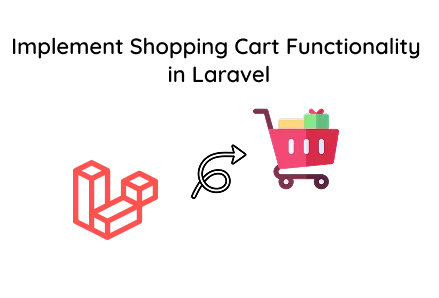
Laravel powers countless e-commerce platforms worldwide, enabling developers to build shopping carts efficiently, with over 70% faster deployment than traditional PHP frameworks.
Key Points
Building a shopping cart is one of the core features in modern web projects and is especially crucial for anyone interested in ecommerce app development. Whether you’re launching an online store or experimenting with new tech stacks, this guide will show you how to build a simple shopping cart in Laravel step by step.
Every ecommerce system needs a way to store products and track what’s in the user’s cart. As any software development company would recommend, we start by creating the database structure for products and the shopping cart.
Commands to generate models and migrations:
One of the key components in ecommerce app development is a product listing where users can browse items and add them to their cart. Let’s create a Blade view for displaying products with an “Add to Cart” button, a common pattern used by any on-demand app development team.
(resources/views/ShoppingCart/products.blade.php)
Routes specify how users move through your web app. Clear routes are essential in any app development project.
use App\Http\Controllers\CartController;
Our controller links all components together. Whether you’re working on an on-demand project or an enterprise ecommerce platform, knowing how to manage logic in controllers is essential for anyone looking to hire Laravel developers.
(app/Http/Controllers/CartController.php)
Here we create a Blade view to display cart items, their quantities, and controls to update or remove them, an essential feature in ecommerce app development and any project managed by a skilled developer.
(resources/views/ShoppingCart/cart.blade.php)
A live cart icon in the navbar is a common feature in an ecommerce app and improves user experience. It’s a standard addition that any skilled software development company would include to keep customers engaged.
(layouts/app.blade.php)
(app/Providers/AppServiceProvider.php)
After setting up your models, controllers, and routes, it’s time to see the results in the browser. Testing and viewing the output is an important step in any app development project.
To view the product listing, visit: http://your-laravel-app.test/products
View the cart page, visit: http://your-laravel-app.test/cart
You’ll see:
Building a shopping cart with Laravel is a great way to explore ecommerce app development and grasp core web application patterns. Whether you’re working with a software development company or starting your app project, mastering these fundamentals is essential.
From product listing to updating cart quantities and displaying a dynamic cart icon, you now have a solid foundation to build on. If you’re planning to scale your e-commerce idea, it may be time to work with a professional software development company to bring your vision to life.

©2026Digittrix Infotech Private Limited , All rights reserved.