Applying schema markup improves SEO by helping a business increase search visibility, CTR, and allow rich snippet creation for better user engagement and rankings.
Key Points
With Over 14 years of Experience in the IT Field, Helping Companies Optimise there Products for more Conversions
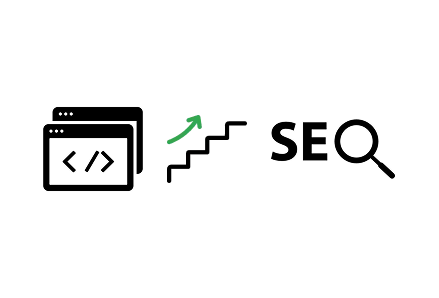
Schema markup is a type of structured data that helps search engines understand the content on your site more effectively. By adding this code to your website, you can improve your search engine visibility and improve your rankings through rich snippets and improved search results. This guide explains how to integrate schema markup for better SEO.
Schema markup is a standardized language that search engines use to understand the context of your content. By offering more details, such as product prices, review ratings and event dates, schema assists search engines in delivering more informative search results to users.
Discover 10 effective online promotion strategies to boost your business visibility and attract more customers.
There are various schema types to choose from, such as:
You can use a Schema Markup Generator to help create the right structured data.
Here are a few examples of common schema types that you can implement:
If you're running an e-commerce website, this example helps search engines understand product details.
This schema provides the product's name, price, availability, and offers direct links to the product page.
For event-related content, use the following example:
This schema helps search engines display event details, such as name, date, location, and description.
For a page with frequently asked questions:
This schema makes your FAQ section eligible to appear as rich results in search engines, answering questions directly within search snippets.
After adding schema markup to your site, it’s essential to test it for errors and ensure it displays as expected. You can use Google’s Structured Data Testing Tool to verify your schema.
Once implemented, monitor your site’s performance through Google Search Console. Check for enhancements like rich snippets and featured snippets to gauge the impact of your schema markup.
Integrating schema markup into your website is an effective way to improve your SEO efforts. It assists search engines in better understanding your content, resulting in improved visibility, higher click-through rates and a superior user experience. By following the steps in this guide, you can effectively implement schema markup and observe its positive impact on your site’s search engine rankings.

©2026Digittrix Infotech Private Limited , All rights reserved.