Home - Scripts - Website Development
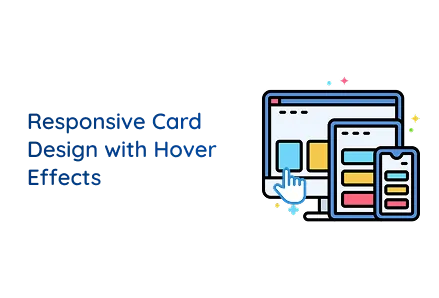
Responsive cards help websites look good on all screens, keep users interested longer, and are popular in custom web development and website development services.
Key Points
Modern website development services need clean, engaging user interfaces that work smoothly across devices. Whether you run a web development company or provide custom web solutions, designing responsive cards with animated hover effects is an excellent way to showcase processes or services.
This guide shows you how to create a 3-step process section using HTML and CSS, including:
Below is the precise HTML markup used to create this responsive section:
Each step card contains
Structure Hierarchy:
This clean, semantic HTML ensures maintainability—an essential standard in custom web development.
Below you will find each CSS block exactly as provided, along with clear explanations.
Design Purpose:
This header style is common in professional website development services.
Flex Properties:
Such responsive layouts are a core aspect of custom web development.
Explanation:
These features combine to produce elegant, modern components that any web development company would be proud to deliver.
Behavior:
Hover effects like this make interfaces more interactive, an expectation in modern website development services.
Explanation:
Increments the counter
Displays it as text
This creative touch elevates the user experience and distinguishes custom web development projects from templates.
Behavior:
Mobile responsiveness is essential for any serious web development company.
This responsive card design with hover effects demonstrates how custom web development can deliver professional, dynamic, and user-friendly interfaces. By combining semantic HTML and modern CSS:
Whether you’re offering website development services to enterprises or crafting personal projects, this approach helps you create modern, elegant layouts that impress users and clients alike.
Ready to build stunning web experiences? Partner with a skilled web development company to elevate your online presence with custom solutions like this.

©2026Digittrix Infotech Private Limited , All rights reserved.