Home - Scripts - Website Development
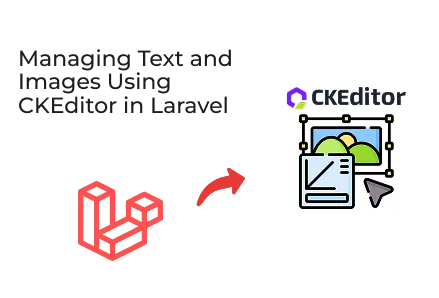
Over 25 million websites worldwide use CKEditor, powering rich text editing for businesses, custom web development, and CMS platforms.
Key Points
Managing text and images dynamically is a crucial feature in many modern applications. CKEditor is a powerful WYSIWYG editor that makes it easy to create rich content, including images, tables, and formatted text. Whether you’re working on custom web development, running a web development company, or looking to hire a Laravel developer, knowing how to integrate CKEditor into a Laravel project is a valuable skill.
This guide explains how to integrate CKEditor into Laravel and handle text and image uploads efficiently.
To quickly add CKEditor to your Laravel Blade template, you can use the CDN for easy setup without any installation steps. Below is the exact HTML you provided for including CKEditor in a form:
If you’re a web development company or an individual developer working on custom web development, integrating such editors is a routine but vital task for delivering client-friendly interfaces.
If you want CKEditor to support file uploads (like inserting images directly into the editor), you need to create a backend route to handle uploaded files. Here’s the exact snippet you provided for CKEditor’s upload configuration:
This configuration tells CKEditor to send uploaded files to your backend endpoint at /upload. This is essential functionality for applications built by a web development company for advanced CMS or blog systems.
Important:
Replace CSRF_TOKEN with Laravel’s actual CSRF token to secure your uploads.
Implement the /upload route on your Laravel backend to handle file storage and respond with a JSON object containing the URL of the uploaded file.
Your backend (Laravel, Node.js, PHP, etc.) should handle the /upload route and return a JSON response like this:
This enables CKEditor to instantly show the uploaded image within the editor.
Integrating CKEditor:
Simplifies content creation for your users.
Enables rich media like images, tables, and formatted text.
Adds significant value to custom web development projects.
It is a common requirement for any web development company building CMS or blogging platforms.
Makes your services more appealing if clients want to hire a Laravel developer for feature-rich applications.
By following these steps and using the exact code you’ve provided, you’ll have a reliable solution for managing text and images in Laravel with CKEditor. Whether you’re a freelancer specialising in custom web development, part of a larger web development firm, or a business owner looking to hire Laravel developers, this skill will assist you in building scalable, user-friendly systems.

©2026Digittrix Infotech Private Limited , All rights reserved.