Learn how to leverage sitemaps and robots.txt to facilitate search engine guiding, optimize indexing, and uplift SEO performances of the website.
Key Points
With Over 14 years of Experience in the IT Field, Helping Companies Optimise there Products for more Conversions
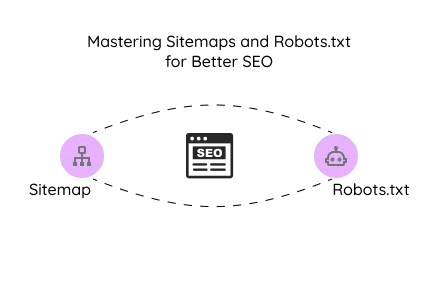
Regarding search engine optimization (SEO), content quality and keyword targeting are important, but the technical setup of your website is equally crucial. Two core components of technical SEO are sitemaps and robots.txt files. These tools help search engines understand your site structure and guide them on how to crawl it efficiently. If you're unsure how to implement these correctly, it’s wise to hire an SEO expert or consult with SEO professionals to ensure your site is technically sound and search-engine friendly.
A sitemap is a structured file, typically in XML format, that lists all important URLs on your website. It informs search engines which pages are available for crawling and indexing. Sitemaps are particularly useful for:
New websites with few backlinks
Large websites with thousands of pages
Websites with rich media content (videos, images)
E-commerce sites with complex structures
To make the most of your sitemap and robots.txt file, SEO professionals can help you create, submit, and maintain them properly, improving your site's visibility and crawl efficiency. Whether you're launching a new site or optimizing an existing one, it's beneficial to hire an SEO expert to handle the technical nuances that impact your rankings.
Looking to boost your website traffic fast? Explore these quick SEO hacks to improve rankings and visibility instantly.
XML Sitemap: Standard format for search engines.
Image Sitemap: Includes image-specific URLs.
Video Sitemap: Lists video content.
News Sitemap: Used for websites publishing news articles.
Use tools like Yoast SEO (for WordPress), Screaming Frog, or online sitemap generators.
For dynamic websites, developers can automatically generate sitemaps using code or backend frameworks.
Once created, upload it to the root directory of your website.
Google Search Console: Go to Sitemaps → Add a new sitemap → Enter sitemap URL.
Bing Webmaster Tools: Similar steps available under Configure My Site → Sitemaps.
The robots.txt file is a simple text file found at the root of your website. It directs search engine crawlers on which pages or sections of your site should not be accessed or indexed. While it doesn’t guarantee total exclusion, it strongly indicates to crawlers that they should adhere to these instructions. To ensure your website is optimised effectively and that search engines honour your robots.txt directives, it’s wise to hire an SEO expert or consult with experienced SEO professionals who understand how to manage crawling and indexing proficiently.
User-agent: * — applies the rules to all bots.
Disallow: /admin/ — blocks bots from crawling this directory.
Allow: /blog/ — ensures bots can access the blog section.
Sitemap — points bots to your sitemap location.
Open a plain text editor like Notepad.
Write the directives (see example above).
Save it as robots.txt and upload it to the root of your site (e.g., www.example.com/robots.txt).
If you want to control crawling behavior for certain bots (e.g., Googlebot, Bingbot), use specific user-agent directives.
Avoid using robots.txt to hide sensitive content. Use authentication or meta noindex tags instead.
Always test your file using Google’s robots.txt Tester in Search Console.
Blocking all search engines accidentally (Disallow: /).
Disallowing important content directories.
Forgetting to include your sitemap URL in robots.txt.
Using robots.txt to “noindex” pages—it doesn’t work that way. Use meta tags instead.
Use Google Search Console to test and validate your sitemap and robots.txt.
Regularly audit your robots.txt to make sure it aligns with your SEO strategy.
Monitor indexing reports to ensure key pages are being crawled and indexed.
Sitemaps and robots.txt files are essential components of an effective SEO strategy. While sitemaps assist search engines in discovering and prioritising your pages, robots.txt guides crawlers on what to avoid. When used properly, these tools boost your site’s visibility, optimize crawl efficiency, and ensure that your most valuable content appears in search engine results.
By regularly updating and monitoring these files, you can take control over how search engines interact with your site, leading to better rankings, increased traffic, and an enhanced user experience.

©2026Digittrix Infotech Private Limited , All rights reserved.