Home - Scripts - Website Development
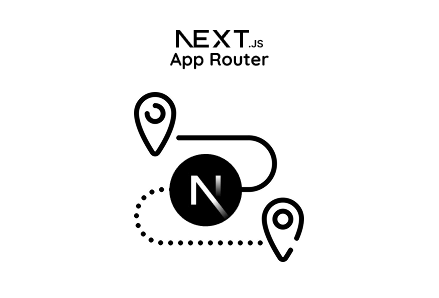
Next.js App Router adoption has surged as modern developers seek scalable, SEO-friendly and maintainable routing solutions for enterprise-level React.
Key Points

Web Developer
Sachin
3 min read
Web developer with 2+ years of experience crafting clean, responsive and user-focused websites.
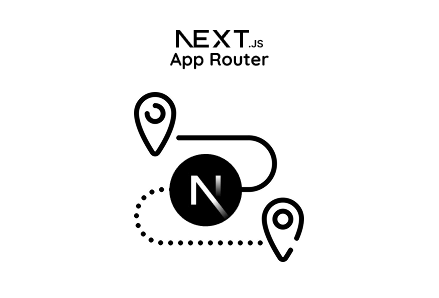
Next.js 13 introduced a new routing paradigm through the App Router. This upgraded approach enhances flexibility, performance and code organization, making it an excellent choice for both Front-end Developers and Backend Developers engaged in custom web development.
Whether you’re building a dynamic blog, a corporate website, or a full-stack SaaS application, mastering this routing system is essential for professionals offering website development services.
In the App Router, routes are created using the folder structure inside the app/ directory. Each folder acts as a route, and the presence of page.tsx or page.js inside that folder defines the actual component rendered at that route. This system promotes a clean and intuitive codebase, making it ideal for web development teams and companies that Hire Laravel Developers or work with modular frontend stacks.
Example Folder Structure:
This approach is particularly efficient for custom web development agencies that manage multiple page types with shared layouts. Using layout.tsx ensures that components like headers, footers, and navigation are automatically reused across all pages without repeating code.
Dynamic routing allows developers to handle routes where the path is determined at runtime. In the App Router, you can create dynamic routes by using square brackets for parameters in folder names.
For example, to create a dynamic blog post route:
This will match any URL path like /blog/my-first-post or /blog/nextjs-routing-guide.
In the App Router, client-side components can access dynamic route parameters using the useParams hook from next/navigation.
Here's an example using a Client Component:
Now, when users visit /blog/hello-world, the slug will be captured and rendered dynamically on the page. This client-side interactivity is particularly useful for Front-end Developers building interactive content-driven platforms as part of larger website development services.
By default, components in page.tsx are rendered on the server, unless explicitly marked as 'use client'. When working with Server Components, the dynamic params can be accessed through the function arguments.
Here’s an example using a Server Component:
This renders the same result as the client version but does so server-side, which is ideal for SEO and performance. This server-side rendering model is favoured by Backend Developers and agencies focused on creating optimized custom web development architectures.
For web development teams, whether you specialize in frontend UI, backend services, or full-stack solutions, Next.js App Router’s routing system provides:
Simplified and scalable routing logic
Enhanced SEO and server-side rendering
Perfect integration with backend APIs and CMSs
Maintainable folder-based architecture
Many businesses now Hire Laravel Developers for API services while combining them with Next.js frontends. This hybrid model is growing in popularity for enterprise-grade applications. Meanwhile, Front-end Developers leverage App Router to build beautiful UIs that are both interactive and performant.
Custom blogs and content portals
SaaS applications with dashboards and user panels
E-commerce stores with dynamic product pages
Corporate websites with multi-language routing
Developer portfolios and documentation sites
The App Router in Next.js represents a powerful evolution in routing capabilities, combining the simplicity of folder-based architecture with the sophistication of modern server and client rendering models.
Whether you're working solo or as part of a team offering website development services, understanding and implementing App Router will significantly elevate the quality and maintainability of your web applications.
From Front-end Developers building user interfaces to Backend Developers managing APIs, the App Router fits right into custom web development workflows. And for agencies looking to hire Laravel Developers or scale full-stack teams, this knowledge is critical for delivering scalable, performant digital solutions.

©2025Digittrix Infotech Private Limited , All rights reserved.