Parallax scrolling boosts engagement by 70%, improves storytelling, and reduces bounce rates on modern websites, especially in portfolios, landing pages and creative web designs.
Key Points
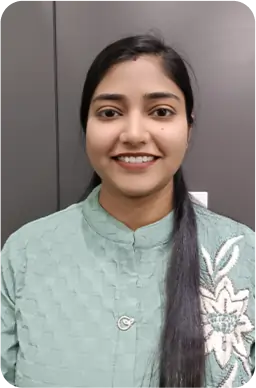
Web Designer
Sunidhi
4 min read
Creative web designer with 2+ years of experience crafting visually engaging and user-friendly website designs.
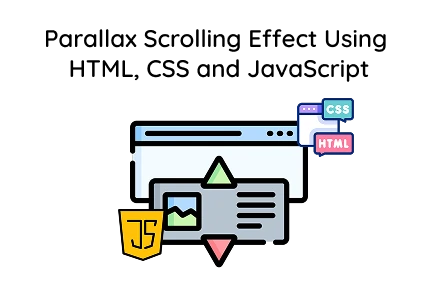
Parallax scrolling has become a go-to technique in modern web design. It allows you to create dynamic visual effects by making background images move more slowly than foreground content during scrolling. This level of depth offers an engaging experience for users and is widely adopted by creative agencies, portfolios, and custom landing pages. In this tutorial, we will guide you through building a parallax scrolling effect using HTML, CSS and JavaScript, a valuable technique for any web development company or developer looking to enrich their website development services.
Whether you are a freelance developer or looking to hire PHP developers for your next project, mastering this technique adds a powerful interactive feature to your skillset.
The .container wraps all the parallax slides.
Each .background section represents a full-screen layer with a background image and overlay text.
The .content-wrapper is used to place styled text content on top of each section.
This modular layout is easy to extend and is commonly used by a web development company to build rich landing pages as part of their website development services.
CSS is where the visual magic happens. It helps position, animate, and transform elements to give them motion and style.
These styles define basic document properties and include font loading.
This ensures a full-screen layout and smooth scroll behavior, foundational for any parallax implementation by a professional web development company.
The overlay adds a semi-transparent dark layer over the background, enhancing text readability and aesthetic balance—a common design choice in custom web development for improving UX.
Each background section gets a unique image. These full-width visuals help create the immersive scroll effect that many clients seek when they hire PHP developers or a web development company.
Typography and layout for the text are designed for maximum visibility and alignment. Clean, readable text is crucial in website development services, especially when balancing design and content.
To support scrolling animation, additional classes like .up-scroll and .down-scroll are toggled dynamically:
These CSS classes (.up-scroll and .down-scroll) change the position of slides and their content to create the vertical sliding parallax effect.
Now we bring everything together with JavaScript. The JS code handles scroll events, determines direction, and toggles classes that trigger CSS transitions.
This function limits how often scroll events fire, which is essential for performance, especially on high-traffic websites developed through custom web development strategies.
This code listens for scroll input and determines the scroll direction to shift between slides. JavaScript like this is common in interactive sites delivered by experienced web development companies.
These functions control how slides are animated when users scroll. This logic ensures a smooth and engaging browsing experience, a top priority in website development services.
This listener enables cross-browser scroll detection, allowing consistent performance across all devices.
If you are providing website development services or planning to hire PHP developers to expand your team, knowing how to implement parallax scrolling adds tremendous value. This approach showcases front-end expertise and contributes to better engagement and modern web interfaces.
Many businesses today prefer a web development company that offers custom web development with interactive elements like parallax scrolling. It gives them a competitive edge and makes websites more visually appealing.
Visually enhances the user experience
Adds storytelling and dynamic flow to landing pages
Works well for both single-page applications and long-scroll websites
Engages visitors for longer durations
Easily integrated with your PHP backend for dynamic content
Parallax scrolling is more than just a visual trick—it’s a creative tool that improves interactivity and user engagement. By following this guide, you can build your own scroll-based animations using clean HTML, CSS, and JavaScript. If you're offering website development services, adding parallax effects shows clients that you can go beyond static design.
Whether you're a freelancer or part of a web development company, mastering features like these allows you to deliver more polished and modern websites. And for businesses looking to hire PHP developers, proficiency in these techniques is a mark of quality and professionalism in custom web development.

©2026Digittrix Infotech Private Limited , All rights reserved.