Laravel’s SMTP email integration boosts app security, deliverability and user engagement, key for scalable web development and professional Laravel-driven custom solutions.
Key Points
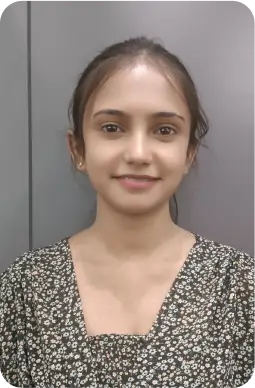
Web Developer
Saloni
3 min read
Skilled web developer with 2+ years of hands-on experience delivering fast and functional websites.
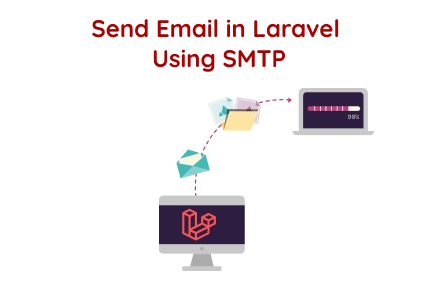
Email functionality plays a crucial role in modern web applications, spanning from user authentication to real-time notifications. If you're providing website development services or working on a custom web development project with Laravel, integrating email via SMTP is essential.
Laravel, a robust PHP framework trusted by countless businesses and developers worldwide, streamlines this process. Whether you're a freelance developer or part of a full-stack team that includes front-end and back-end developers, this guide will walk you through sending emails using SMTP in Laravel.
Before you begin, ensure the following setup:
Laravel 8 or later installed
Composer for dependency management
SMTP access (Gmail, Mailtrap, SendGrid, etc.)
Basic Laravel knowledge (routes, controllers, Blade templates)
If you're seeking to build efficient and scalable applications, consider Laravel for web development. It offers everything from routing to authentication and mailing, making it a preferred choice for teams providing custom web development or businesses wishing to hire Laravel developers.
To send emails using SMTP, configure your Laravel .env file with your SMTP server details:
Utilising SMTP in Laravel is a best practice for custom web development because it guarantees secure, reliable email delivery across all major email providers.
Create a reusable Mailable class to handle your email logic and data:
php artisan make:mail TestMail
Update the class in app/Mail/TestMail.php to handle dynamic content.
This approach integrates smoothly into modular codebases that developers create when providing professional website development services or working as specialised Backend Developers.
Use Blade templating to design responsive email templates:
<!-- resources/views/emails/test.blade.php -->
Custom email views ensure a seamless user experience, which is a hallmark of high-quality website development services.
For quick testing or demonstration purposes:
This method is perfect for Front-end Developers testing workflows without relying on controllers.
For production-ready applications:
php artisan make:controller MailController
In MailController.php:
<?php
This adheres to best practices in Laravel for web development and assists teams in maintaining clean, organised code, which is vital for delivering scalable custom web development solutions.
Validate your SMTP credentials and encryption settings.
Use Mailtrap during development to avoid sending real emails.
Monitor laravel.log for any errors.
Queuing emails for high-traffic apps is an important technique employed by expert Backend Developers.
Laravel’s Mail API makes sending emails straightforward and highly flexible. Whether you’re crafting transactional notifications or marketing messages, Laravel guarantees that the process integrates seamlessly with the rest of your application.
If you're looking to scale your business or require solid backend support, you should consider Laravel for web development. If you're lacking internal resources, you can always hire Laravel developers to efficiently and professionally bring your project to life.
Email is a vital function in any application. Using SMTP to send emails in Laravel guarantees security, deliverability, and scalability. Whether you’re building a basic blog or a large-scale eCommerce site as part of your website development services, Laravel offers all the tools you need.
Combining Laravel’s features with a skilled team of front-end and back-end developers enables you to build applications that function seamlessly and provide an exceptional user experience. This strategy is essential for any successful custom web development project.

©2026Digittrix Infotech Private Limited , All rights reserved.