Implement Firebase push notifications in Laravel with PHP 8+ for real-time alerts. Ideal for custom web development and scalable website development services.
Key Points

Sr. Web Developer
Sunil M.
3 min read
Passionate web developer with 4+ years of experience creating responsive and high-performing websites.
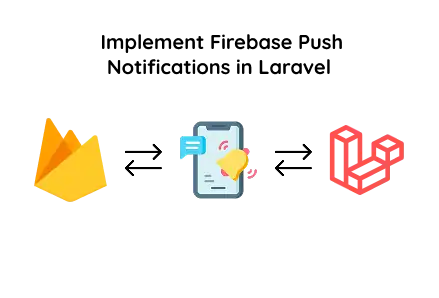
In today’s digital era, delivering real-time updates is critical for modern applications. Whether you're running an e-commerce store, a healthcare app, or a logistics dashboard, push notifications keep users engaged and informed. In this article, we'll walk you through implementing Firebase Cloud Messaging (FCM) in a Laravel application using PHP 8 or later.
This solution is ideal for businesses seeking reliable website development services or looking to scale their custom web development projects.
Begin by creating a Firebase project:
To allow your Laravel app to securely interact with Firebase, install the Google Auth package:
Run the following composer command in your Laravel root directory:
composer require google/auth
This is a standard step in any custom web development project that involves third-party integrations.
Update your Laravel environment file (.env) to include Firebase credentials:
These settings ensure your Laravel application securely authenticates with Firebase using your service account.
Create a controller to handle Firebase messaging logic. This setup uses the Guzzle HTTP client and Google’s Auth library.
To send notifications, you can call the controller method from anywhere in your application (job, command, controller):
Scalable and secure API-based notifications
Seamless integration with mobile and web apps
Efficient token management and error handling
Perfect for marketing, transactional, and system alerts
Need expert help to integrate this into your project? Hire Laravel Developers at Digittrix to get scalable, secure, and real-time features like Firebase Push implemented efficiently.
Integrating Firebase push notifications in Laravel offers immense value for applications that require real-time communication. Whether you run a SaaS platform, mobile app backend, or a data dashboard, this functionality improves user engagement and retention.
At Digittrix, we provide full-scale website development services and custom web development solutions tailored to your business needs. Whether you're launching a new product or modernizing an existing system, our expert Laravel developers can bring your vision to life.

©2026Digittrix Infotech Private Limited , All rights reserved.