PHP date and time functions enable formatting, modifying and calculating dates efficiently using built-in methods like date(), strtotime(), DateTime and DateInterval classes.
Key Points
With Over 14 years of Experience in the IT Field, Helping Companies Optimise there Products for more Conversions
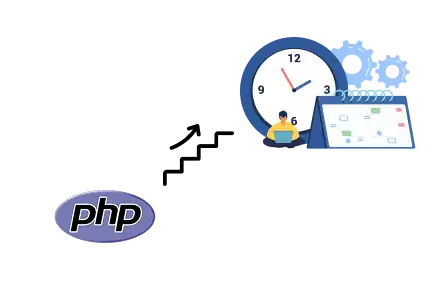
In the field of custom web development, efficiently handling dates and times is a crucial requirement. Whether you're building an appointment system, an event tracker, or managing user sessions, working with time is a fundamental aspect of backend logic. PHP provides powerful tools to work with date and time, making it one of the preferred choices for website development.
As a website development company, we frequently use built-in PHP functions such as date(), strtotime(), and object-oriented tools like DateTime and DateInterval to manipulate and format dates for various web applications.
Let’s analyse practical examples that show how these tools can be used effectively in real-world web development.
You can easily retrieve the current server date and time using the date() function.
The date() function is one of PHP's most widely used utilities for displaying date and time.
It allows you to format the current server time in various formats.
'Y-m-d' displays the date as Year-Month-Day, while 'H:i:s' appends the Hour:Minute:Second format.
This function is essential in custom web development projects that require logging, reporting, and displaying timestamps.
Confused between a website and a web application? Understand the key differences to make the right choice for your business.
The strtotime() function lets you convert natural language strings into timestamps, making date calculations easier.
strtotime() is a versatile function that parses strings like '+1 day', '-1 week', or 'next Monday' into UNIX timestamps.
It helps developers perform readable and quick date arithmetic.
For any website development company working on scheduling apps, this function reduces complexity and improves code readability.
DateTime is PHP’s object-oriented approach to date and time handling, allowing greater flexibility and better integration with OOP-based systems.
Creating a DateTime object initializes it with the current date/time unless specified.
The modify() method allows you to adjust the date/time using string modifiers.
format() outputs the date/time in your preferred string format.
This approach aligns perfectly with best practices in custom web development, making your code modular and maintainable.
You can subtract dates using the same modify() method from the DateTime class.
modify('-2 weeks') subtracts 14 days from the DateTime object.
This feature is highly useful in website development services that involve subscription expirations, membership management, or date-based alerts.
When building time-specific applications, you might want to set a specific time on a given date.
setTime(hour, minute, second) allows you to fix the time portion of your DateTime object.
It’s particularly useful for applications in appointment scheduling, customer bookings, and events, key components of custom web development.
You can initialize a DateTime object with a specific date and then modify it as required.
new DateTime('2025-01-01') creates a date object from a fixed date.
You can then modify it using natural language.
Very helpful in creating dynamic billing cycles, subscription renewal dates, or promotional periods in website development.
Calculating the number of days between two dates is a common requirement in website development.
The diff() method returns a DateInterval object that gives the difference between two dates.
$diff->days shows the total number of days, while format('%R%a') shows the sign and absolute number.
This function is vital for building dashboards, reporting systems, and membership expiration modules in website development services.
DateInterval provides an ISO 8601 format-based way to add or subtract time durations accurately.
DateInterval is used when you need precision in your calculations e.g., adding 10 days (P10D) or subtracting 1 month (P1M).
It’s perfect for finance, invoicing, or ecommerce-based website development platforms where accuracy is critical.
Understanding and using PHP’s date and time functions is fundamental for any serious website development company. Whether it’s basic formatting, complex date arithmetic, or building time-sensitive features, these tools streamline backend logic and improve application reliability.
By incorporating these techniques, custom web development professionals can ensure their projects handle time data consistently and accurately. This ultimately enhances user experience and supports mission-critical operations across all types of web applications.

©2026Digittrix Infotech Private Limited , All rights reserved.