Beauty appointment apps increase client bookings, reduce wait times, and simplify salon management, helping salons improve efficiency, customer satisfaction, and revenue through mobile service solutions.
Highlights
An enthusiastic developer and skilled business management expert with over a decade of experience in the field
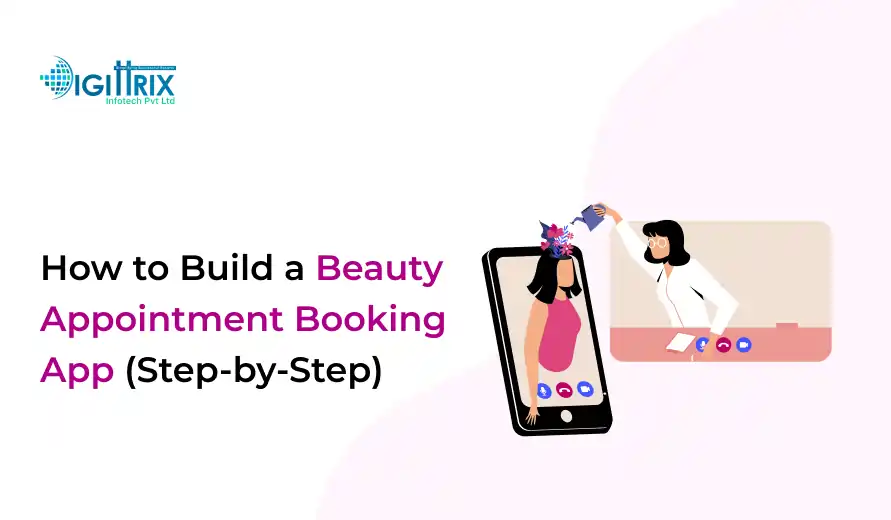
In today's fast-paced world, convenience heavily influences how people book services. Beauty salons are no exception. Customers prefer apps that let them quickly schedule appointments without waiting for calls or emails. For entrepreneurs and salon owners, a beauty appointment booking app provides a direct way to connect with clients, manage schedules, and keep a steady flow of business. If you're considering creating one, this guide will walk you through the process step by step.
Concerned about data breaches? Check Digittrix's simple security tips to protect your business!
A beauty appointment booking app is a mobile or web platform that allows customers to schedule beauty services like haircuts, facials, manicures, or spa treatments directly from their smartphones. The app typically includes a catalog of services, availability schedules, pricing, payment options, and user reviews. Meanwhile, salon owners or service providers can manage bookings, monitor schedules, and handle payments efficiently.
This type of app falls under beauty services mobile app development, focusing on providing a seamless booking experience for clients while making management tasks easier for service providers.
Before beginning the development of a beauty services app, it’s important to clearly define your app's goals. Ask yourself:
Once your target audience and purpose are clear, list the main features your app should include:
This initial planning phase sets the groundwork for beauty salon app development, making sure that all essential features are covered.
The next step is to decide whether your app will launch on iOS, Android, or both. This choice depends on your target audience. If more of your potential customers use Android, then Android should be your primary option. For a broader reach, building an app for both platforms is recommended.
You can opt for:
Choosing the right platform is essential for on-demand beauty app development because it directly impacts user experience and accessibility.
A clean and easy-to-navigate interface encourages users to regularly use your beauty salon appointment app. The design should be simple and visually appealing, with minimal clicks needed to book an appointment. Focus on key elements on:
User interface plays a major role in a beauty salon booking system because if the app is hard to use, users will abandon it.
The technology stack you select determines your app's performance and scalability. For beauty services mobile app development, here are recommended options:
A proper tech stack ensures that your beauty services app development runs smoothly, handles multiple bookings, and scales as your business grows.
While developing a beauty appointment booking app, concentrate on creating these key modules:
Allows customers to register, log in, manage profiles, and track bookings. A secure login system with email or mobile verification is recommended.
Customers can select services, choose staff, pick dates and time slots, and confirm bookings. Real-time updates help prevent double bookings.
Integrate multiple payment options such as UPI, credit cards, and digital wallets. Payment receipts and invoices should be generated automatically.
Send alerts for upcoming appointments, promotional offers, or last-minute schedule changes.
Salon owners can manage staff schedules, service listings, prices, and view reports. This forms the core of the beauty salon booking system management.
Customers can give feedback on services and staff, helping new users make informed decisions.
For a better user experience in beauty salon app development, consider adding:
These features make on-demand beauty app development more appealing and valuable to both customers and service providers.
Testing is a vital stage in beauty services mobile app development. Make sure the app functions perfectly under various conditions. Perform:
Proper testing ensures that your beauty appointment booking app delivers a smooth and error-free experience.
Once development and testing are complete, it's time to launch your app for a successful launch:
Deployment is the final step in beauty salon app development, making your app accessible to real users.
Having a well-built beauty salon booking system is not enough. Marketing your app is crucial to attract customers. Consider:
Marketing guarantees that your beauty services app development reaches the right audience effectively.
Post-launch, ongoing maintenance is essential. Regular updates can include:
A well-maintained beauty salon appointment app builds trust with customers and keeps them returning.
Security is a vital concern in any app, especially when developing a beauty services mobile app. Protect sensitive information such as:
Implement SSL encryption, secure payment gateways, and two-factor authentication for login. This ensures your beauty salon booking system remains safe from data breaches.
Track the app’s performance regularly. Some important metrics to monitor:
Analyzing these metrics helps enhance the app experience over time. A responsive beauty salon app development strategy should include consistent monitoring and improvements.
Building a beauty appointment booking app involves several cost factors:
You have two options:
Many businesses choose professional agencies for beauty salon app development because they provide comprehensive solutions from design to deployment.
A beauty salon appointment app is incomplete without customer support features including:
Prompt support helps resolve issues quickly and boosts user satisfaction.
User feedback is a valuable tool for enhancing your beauty salon booking system. Encourage customers to leave ratings and reviews after appointments. Respond quickly to complaints or suggestions.
As your app gains popularity, ensure it can handle:
Ensure your beauty appointment booking app complies with:
Even after the app launch, experiment with different marketing strategies to attract more users:
App development doesn't stop after launch. Ongoing improvement is essential to:
Concerned about data breaches? Check Digittrix's simple security tips to protect your business!
Creating a beauty appointment booking app is a detailed but rewarding process. From understanding app requirements to designing, developing, testing, and launching, each step matters. By carefully following this step-by-step guide, you can create an app that helps customers book appointments easily while enabling salon owners to manage schedules efficiently.
With proper planning, intuitive design, smooth functionality, and continuous improvement, your beauty services mobile app development can become a dependable tool for salons and a top choice for clients. Whether you are creating a single salon app or a multi-salon network, focusing on usability, security, and convenience guarantees a successful beauty salon appointment app that benefits both businesses and customers.
Planning to develop a mobile app for your salon, spa, or beauty brand? Digittrix can help turn your ideas into a fully functional beauty appointment booking app. With over 14 years of experience in mobile technology, we specialize in beauty salon app development and on-demand beauty app development, providing solutions that allow businesses to connect directly with their customers through simple, user-friendly digital platforms.
Whether you need a simple booking tool or a comprehensive beauty services app development system, Digittrix provides end-to-end support, from planning and choosing the right technology stack to deployment and post-launch updates. Every app is tailored to fit your business structure, service model, and customer preferences.
If you want a dependable partner for your beauty salon appointment app, our developers are ready to deliver practical solutions that align with your goals and budget.
Call us at +91 8727000867 to discuss your project with our experts, or email us at digittrix@gmail.com for personalized guidance.
Let Digittrix help you build a beauty salon booking system that connects with your clients, simplifies appointments, and enhances your salon’s presence in today’s digital beauty industry market.

Do you need help in Mobile App development?




Join over 1500+ businesses we've already helped!
Beauty App Development: Tips to Grow Your Business Through an App & Cost in India (2026)
The cost depends on platform choice, features, design complexity, and third-party integrations. It can range from a few thousand dollars for basic apps to higher amounts for advanced features.
Essential features include user registration, service catalog, booking and payment modules, notifications, reviews, and an admin panel for salon management.
Yes, a well-developed system can manage multiple salon locations, staff schedules, and service listings under one app.
It usually takes 3–6 months, depending on the app’s complexity, platform, and features included.
Common technologies include React Native or Flutter for frontend, Node.js or Django for backend, and databases like MySQL or MongoDB, along with payment and notification integrations.
The admin panel allows salon owners to track bookings, confirm or cancel appointments, manage staff schedules, and monitor revenue reports in real time.

©2026Digittrix Infotech Private Limited , All rights reserved.